Huawei How to add a Widget
Huawei 7764Widgets are useful little programs that show the content of many installed apps shown clearly on your home screen. If you installed for example a stock market app on your Huawei device, the fitting app will show stock prices that are may of interest for the user. Widgets can be installed and uninstalled fast and can be placed on the home screen.
Android 10 | EMUI 10.0

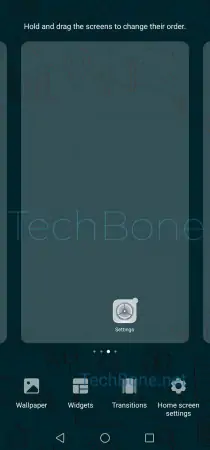


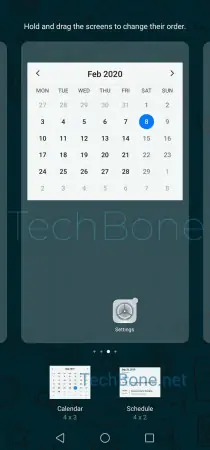
- Tap and hold a free space on your home screen
- Tap on Widgets
- Choose a Widget
- Tap on your preferred option
- Tap on a free space on your home screen