Huawei How to enable or disable the airplane mode
Huawei 2094If the airplane mode is activated on your Huawei smartphone, all connections will be deactivated. This means, mobile network as well as mobile data, Wi-fi and Bluetooth will be disconnected completely. There is no possibility to send or receive any datas.
Note: If the Airplane mode is activated, you can activate for example Wi-Fi manually
Android 10 | EMUI 10.0

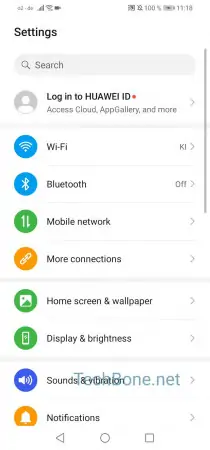
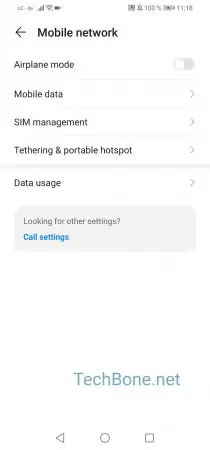
- Open the settings
- Tap on Mobile network
- Activate or deactivate Airplane mode