Huawei How to change alarm tone
Huawei 8516When creating a new alarm on your Huawei smartphone, it's easy to overlook the fact that you can set the respective alarm tone. You can change this any time.
Note: The alarm tone can be changed both when creating a new alarm time and when alarms have already been created. In this guide, we change the alarm tone for an existing alarm.
Android 10 | EMUI 10.0
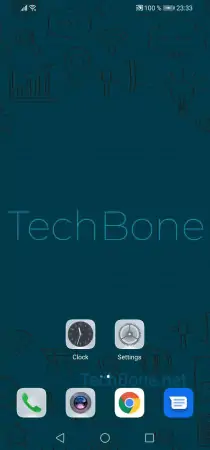




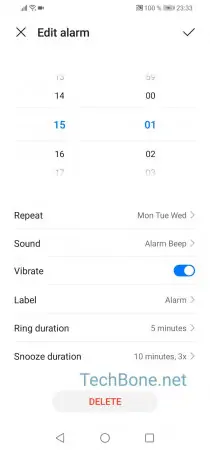
- Tap on the clock
- Tap on an alarm
- Tap on Sound
- Choose an alarm tone
- Tap on back
- Confirm with save