Huawei Allow messages (Do Not Disturb)
Huawei 1455In addition to incoming calls in Do Not Disturb mode, we can also enable a restriction on incoming messages, for which we have the following options
- Everyone
- Contacts only
- Favourites only
- No one
Android 10 | EMUI 10.0

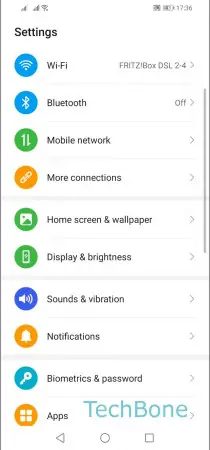



- Open the Settings
- Tap on Sounds & vibration
- Tap on Do Not Disturb
- Tap on Messages
- Choose Everyone, Contacts only, Favourites only or No one