Huawei How to enable or disable assistive grid
Huawei 2177If we take a lot of pictures with our Huawei device, and you need a little guidance, you can activate a assistive grid to help you. You can orientate yourself to get a straight picture or a nice cut of the horizon. The grid is divided 3x3.
Android 10 | EMUI 10.0
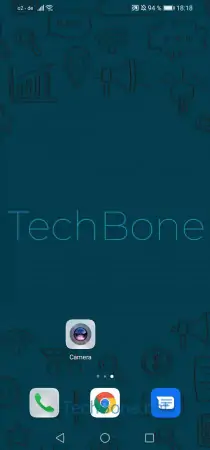


- Open Camera
- Open the settings
- Activate or deactivate Assistive grid