Huawei How to enable or disable auto-download update over WiFi
Huawei 2340We can choose to automatically download available updates to the Huawei smartphone over a WiFi network, which will only download
the update, not install it directly.
Android 10 | EMUI 10.0
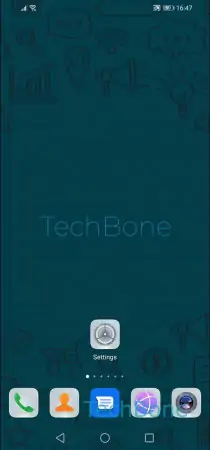
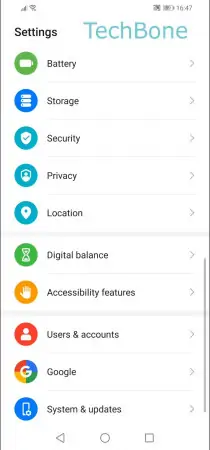



- Open the Settings
- Tap on System & updates
- Tap on Software update
- Open the Settings
- Enable or disable Auto-download over Wi-Fi