Huawei How to enable or disable show of battery percentage
Huawei 3476Depending on the setting, the status of the battery charge can be seen in the status bar of your Huawei smartphone and in some apps. But if you don't want to estimate your percentage, you can easily activate the battery percentage. From now on you can see exactly how high the remaining battery level is. You will have the following display types to choose from on the Huawei device:
- Do not show
- Next to battery icon
- Inside battery icon
Android 10 | EMUI 10.0
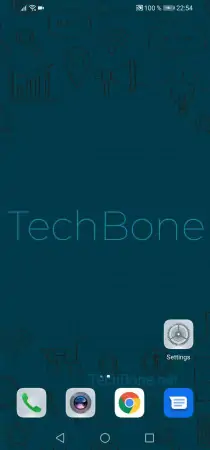
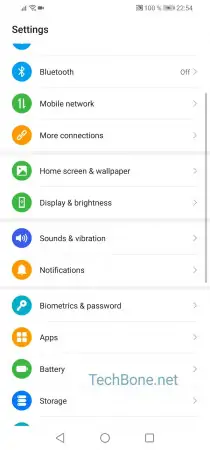

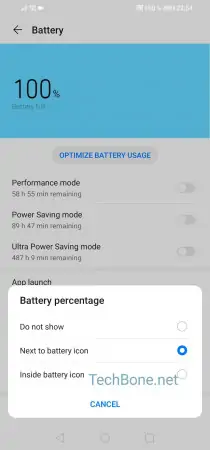
- Open the settings
- Tap on Battery
- Tap on Battery percentage
- Choose between Do not show, Next to battery icon or Inside battery icon