Huawei How to show call log of a contact
Huawei 3185The Huawei smartphone registers or stores all calls made, received and missed in the call history of the phone app. If we
want to see an overview of the call log of a specific contact, we simply tap on the info icon of the entry in the call history.
Note: The call log can be cleared at any time.
Android 10 | EMUI 10.0

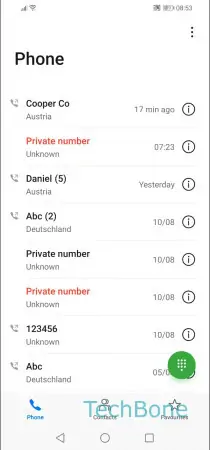
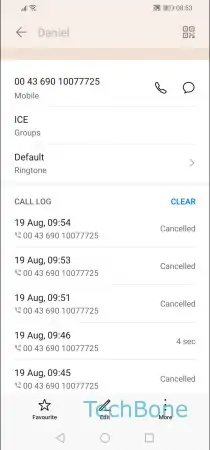
- Open the Phone app
- Tap on the info icon
- If desired, clear the call log