Huawei How to set a camera timer
Huawei 4588A self timer is a feature on your Huawei device, that allows you to take pictures automatically, without having to press the button. You can predefine a countdown of either 3,5 or 10 seconds.
Android 10 | EMUI 10.0
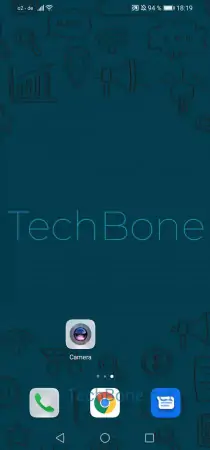


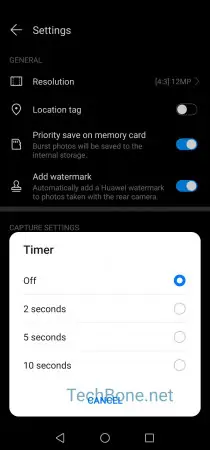
- Open Camera
- Open the settings
- Tap on Timer
- Choose either 2, 5 or 10 seconds