Huawei How to clear browsing history
Huawei 1685We can delete the browsing history on the Huawei smartphone in just a few steps, removing all visited web pages in the history of the browser app to erase the traces.
Android 10 | EMUI 10.0

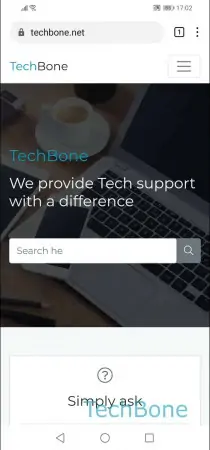

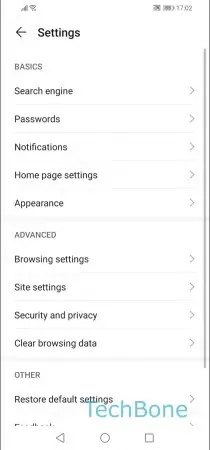


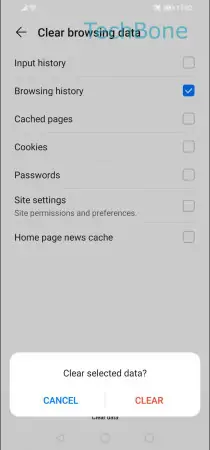
- Open the Browser app
- Open the menu
- Open the Settings
- Tap on Clear browsing data
- Select Browsing history
- Tap on Clear data
- Confirm with Clear