Huawei How to set a monthly data limit
Huawei 3271You can set up a data limit on your Huawei device, to keep your monthly data usage in check. You can choose the starting date and you can set a data warning, which warns you if you are about to reach the limit.
Android 10 | EMUI 10.0




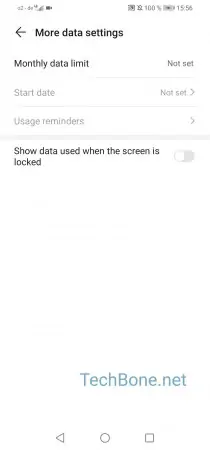



- Open the settings
- Tap on Mobile network
- Tap on Data usage
- Tap on More data settings
- Tap on Monthly data limit
- Type in a data limit and confirm with OK
- Tap on Start date
- Set a start date and confirm with OK