Huawei How to enable or disable dedicated emoji key
Huawei 1967If the messages are often decorated with emojis or smileys, you can activate the emoji toggle button for faster access. The space bar on the virtual keyboard of the Huawei smartphone is reduced and space is made for the special emoji key.
Android 10 | EMUI 10.0
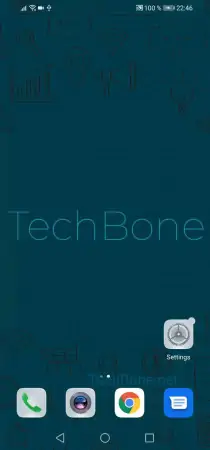
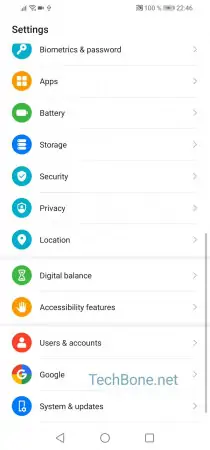
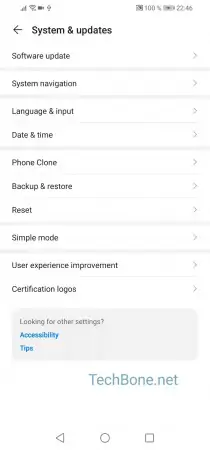
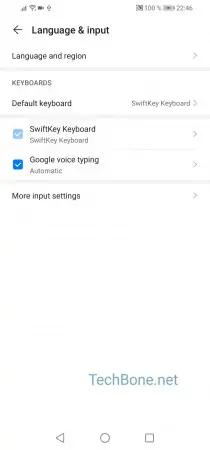
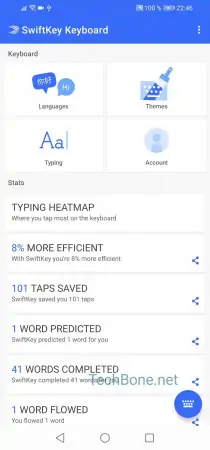

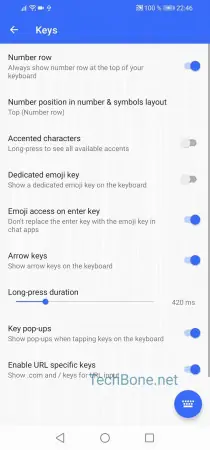
- Open the settings
- Tap on System & updates
- Tap on language & input
- Tap on SwiftKey Keyboard
- Tap on Typing
- Tap on Keys
- Activate or deactivate Dedicated emoji key