Huawei How to delete a contact
Huawei 2318Saved contacts can be deleted easily from your Huawei device, even if they are saved as a google contact. If you delete a contact, you can not recover it.
Note: you can delete more contacts at once if you open the contact settings and tap on "organise contacts".
Android 10 | EMUI 10.0


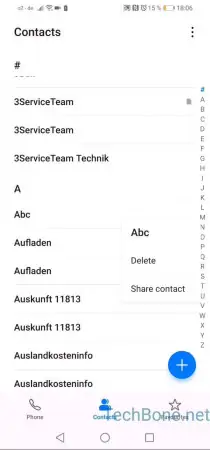

- Open Contacts
- Tap and hold the contact you want to delete
- Tap on delete
- Confirm with Delete