Huawei How to delete call history
Huawei 3550The call history on the Huawei device can be deleted as a whole, but also completely. This means, that all listings like missed calls or made calls will be deleted and are not restorable.
Android 10 | EMUI 10.0




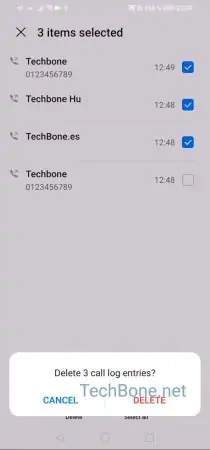
- Open the Phone App
- Open the menu
- Tap on Delete entries
- Choose the entries you want to delete or tap on Select all
- Confirm with Delete