Huawei How to disable developer options
Huawei 24231The developer options can be turned off at any time on the Huawei smartphone by simply navigating to the overview and flipping the top button.
Android 10 | EMUI 10.0
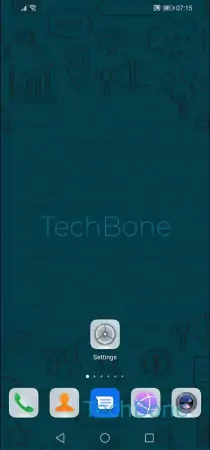
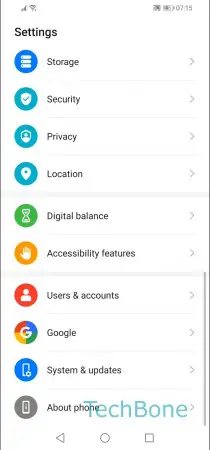

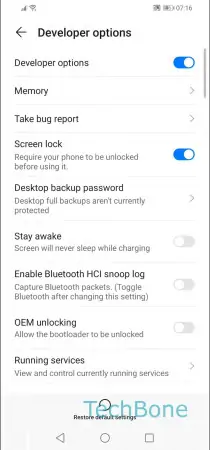
- Open the Settings
- Tap on System & updates
- Tap on Developer options
- Disable the Developer options