Huawei How to adjust display brightness
Huawei 1849The brightness of the display of your Huawei smartphone can be changed either over the status bar, or over the settings.
Note: The display is one of the top 3 if you talk about battery drainage. If you set your display on 100%, your battery will be drained fastly. For the best battery usage, you can activate automatic brightness.
Android 10 | EMUI 10.0
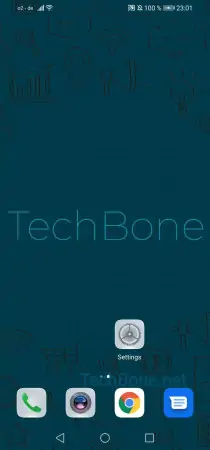
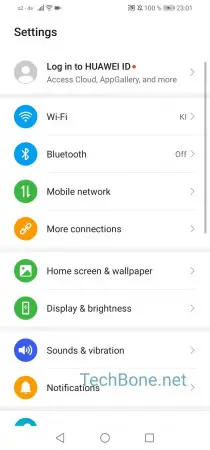
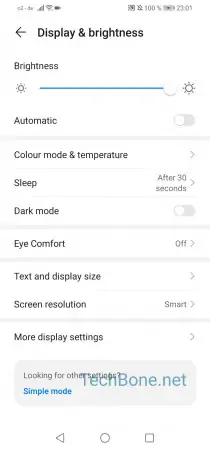
- Open the settings
- Tap on Display & brightness
- Push the bar to the left or right