Huawei How to enable or disable Do Not Disturb
Huawei 2291If you activate the "Do not disturb" mode on your Huawei smartphone, all sounds, such as incoming messages or system notifications, are muted. Incoming calls are also rejected with a short busy signal. "Do not disturb" can be activated manually, but also automatically according to a schedule you set. Despite the mode being activated, you can allow selected calls. These include the setting options "All", "Only contacts", "Only favorites" (selected contacts), or none at all.
Note: you can also activate "Do not disturb" over the Quick access toolbar.
Android 10 | EMUI 10.0



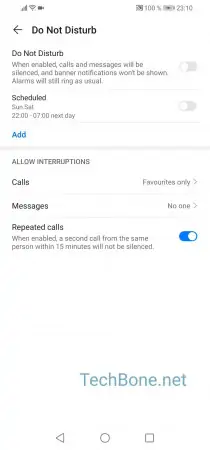
- Open the settings
- Tap on Sounds & vibration
- Tap on Do Not Disturb
- Activate Do Not Disturb or Scheduled