Huawei How to download a new font
Huawei 2373We can download and apply different fonts on the Huawei smartphone, a new font will be applied for the system settings, app icons, messages and notifications.
Android 10 | EMUI 10.0
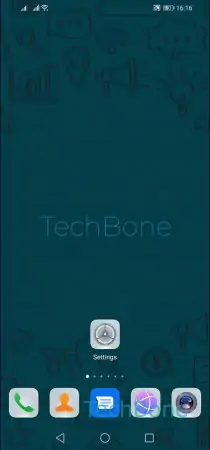
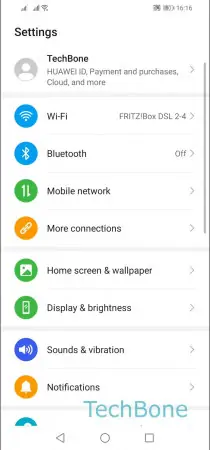
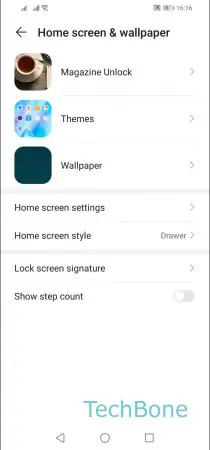
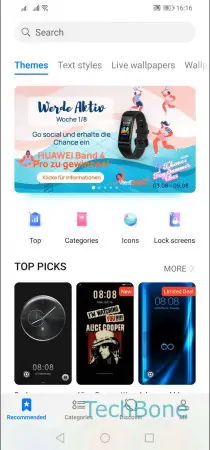
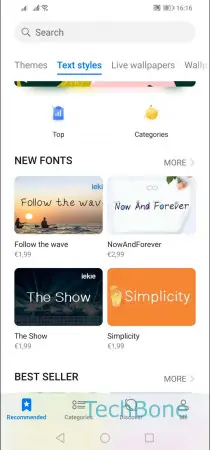
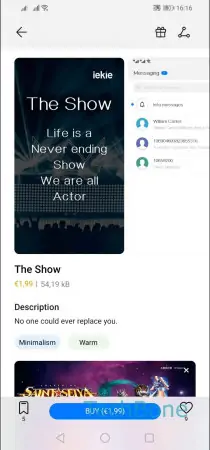
- Open the Settings
- Tap on Home screen & wallpaper
- Tap on Themes
- Tap on Text styles
- Choose a font
- Tap on Buy / Download