Huawei How to enable or disable URL specific keys
Huawei 1781If this function is activated on your Huawei smartphone, special keys, such as .com or /, are displayed when entering a website. This function can be switched on / off at will.
Android 10 | EMUI 10.0
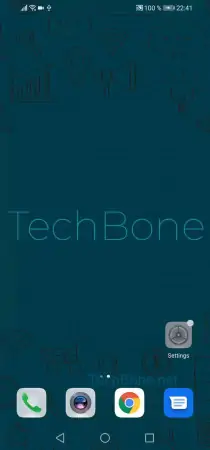






- Open the settings
- Tap on System & updates
- Tap on Language & input
- Tap on SwiftKey Keyboard
- Tap on Typing
- Tap on Keys
- Activate or deactivate Enable URL specific keys