Huawei How to enable or disable high contrast text
Huawei 2010To improve legibility, you can activate the "High contrast text" function on the Huawei smartphone. Texts are shown with a thicker black border to make reading easier.
Android 10 | EMUI 10.0
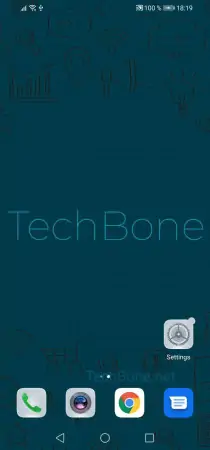



- Open the settings
- Tap on Accessibility features
- Tap on Accessibility
- Activate or deactivate Hight contrast text