Huawei How to enable or disable lock screen notifications
Huawei 4870You can (de-) activate the notifications on the lock screen of your Huawei smartphone in general, for example, if you want to avoid prying eyes. You can also display the lock screen notifications, but hide the content.
Android 10 | EMUI 10.0

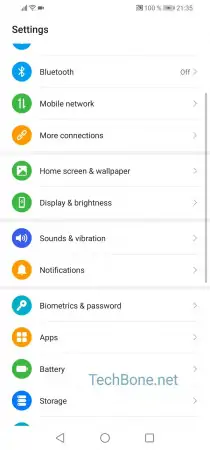
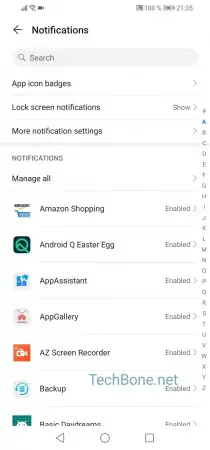
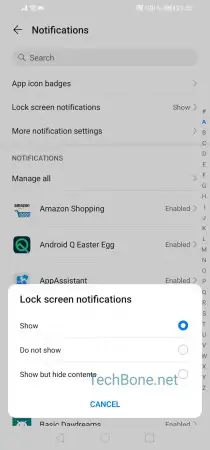
- Open the settings
- Tap on Notifications
- Tap on Lock screen notifications
- Choose between Show, Do not show, or Show but hide contents