Huawei How to mount memory card
Huawei 3424Memory cards are automatically recognized by the Huawei smartphone and released for use. If the memory card was unmounted, however, it must be made available again.
Android 10 | EMUI 10.0


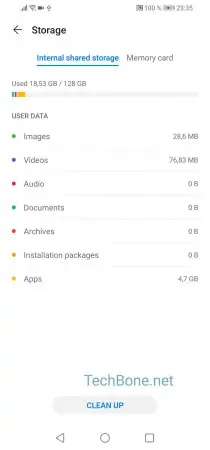

- Open the settings
- Tap on Storage
- Tap on Memory card
- Tap on Mount