Huawei How to enable or disable gentle notifications for an app
Huawei 4992If we receive messages or notifications on the Huawei smartphone, we are notified acoustically, haptically by vibration and optically by default. If we want to completely mute notifications of an app and receive a discreet display, we can enable or disable gentle notifications at any time.
This feature will silence the notifications and only show them in the notificacition panel.
Android 10 | EMUI 10.0
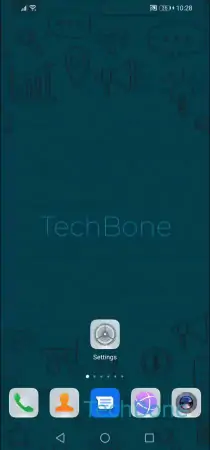
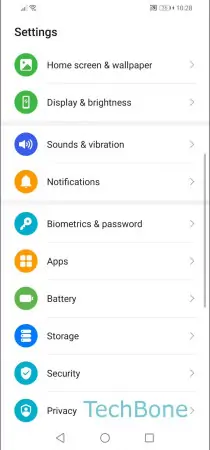
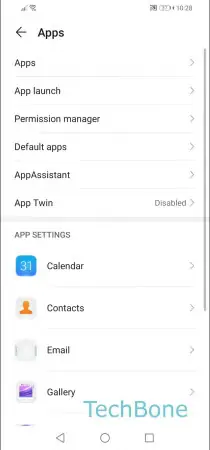





- Open the Settings
- Tap on Apps
- Tap on Apps
- Choose an app
- Tap on Notifications
- Tap on Miscellaneous
- Enable or disable Gentle notifications
- Confirm with OK