Huawei How to set name order of contacts
Huawei 1420On the Huawei smartphone, we can determine ourselves how the contacts should be displayed, whether first name or last name first.
Android 10 | EMUI 10.0
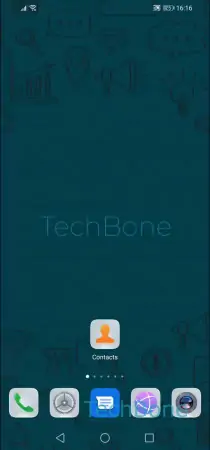




- Open the Contacts app
- Open the menu
- Open the Settings
- Tap on Name order
- Choose First name first or Last name first