Huawei How to enable or disable night mode in browser app
Huawei 1405The browser on the Huawei smartphone comes with a dark design or night mode, which blacks out the layout and darkens web pages to make surfing the Internet easier on the eyes. This
mode is especially recommended in low light conditions or before bedtime, as it reduces all bright or blue light tones.
Android 10 | EMUI 10.0

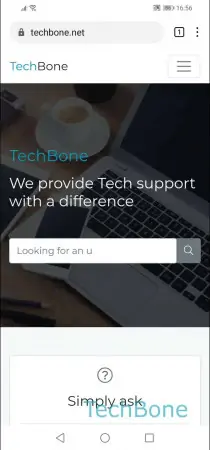

- Open the Browser app
- Open the menu
- Enable or disable Night mode