Huawei How to enable or disable quick prediction insert
Huawei 5852By tapping the space bar on the keyboard, the suggested word is automatically inserted by the Huawei smartphone without having to finish typing.
Note: Auto correction must be activated for this.
Android 10 | EMUI 10.0
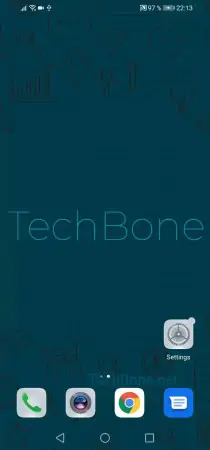
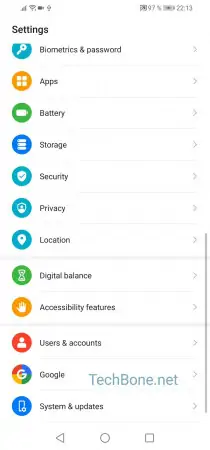
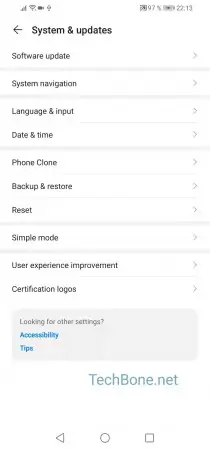
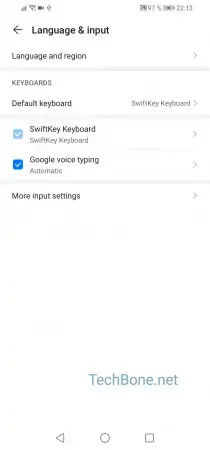
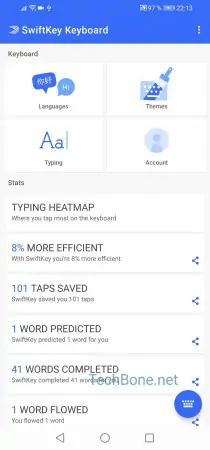

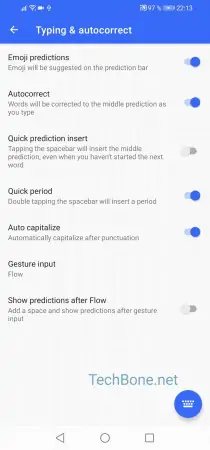
- Open the settings
- Tap on System & updates
- Tap on Language & input
- Tap on SwiftKey Keyboard
- Tap on Typing
- Tap on Typing & autocorrect
- Activate or deactivate Quick prediction insert