Huawei How to enable or disable quick response
Huawei 7376If your Huawei device receives a call while you can not answer, there is a possibility to send a short message to the caller stating that you can't answer at the moment, or that you will call back soon. This messages can be personalized.
Android 10 | EMUI 10.0





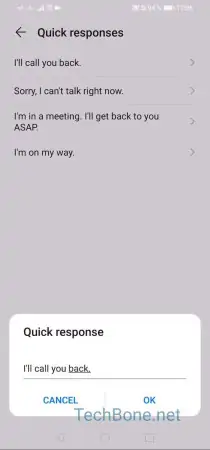
- Open the Phone app
- Open the menu
- Open the settings
- Tap on Respond with text
- Choose a preset quick response to edit
- Type in your own quick response and confirm with OK