Huawei How to customize quick settings
Huawei 3257The quick settings can be accessed via the status bar of the Huawei smartphone. These are hidden in the status bar and are intended to prevent tiresome searching in the settings.
The quick settings list important functions that can be switched on and off by tapping on them once. The following functions or accesses are available:
- Flashlight
- Auto-Rotate (Rotate Screen)
- Bluetooth
- Airplane mode
- Screenshot
- Hotspot
- WiFi
- Mobile data
- Sound
- Huawei Share
- Location / GPS
- Ultra power saver
- Navigaton dock
- Wireless projection
- Do not disturb
- Eye Comfort
- NFC
Android 10 | EMUI 10.0
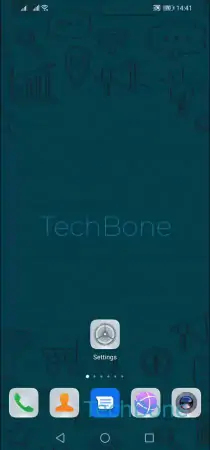
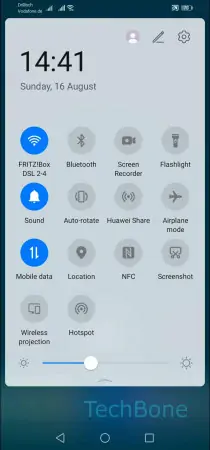
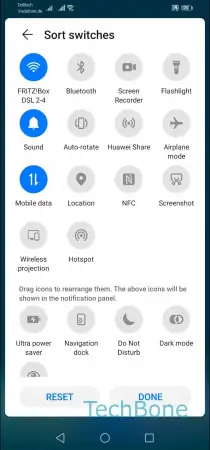
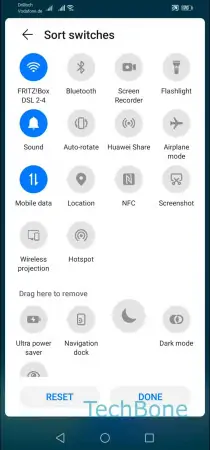
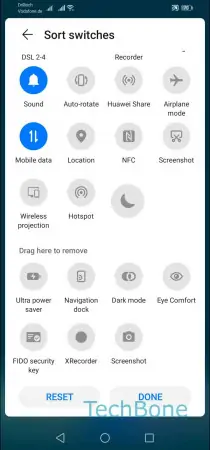
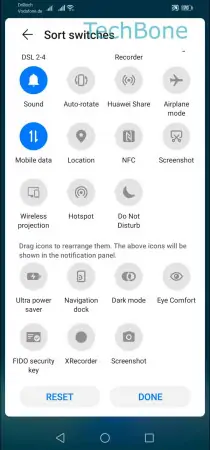
- Swipe with two fingers to open the quick settings
- Tap on Edit
- Tap and hold a quick settings icon
- Drag the quick settings icon in the list above
- Release the quick settings icon to place it
- Confirm with Done