Huawei Raise to ear
Huawei 1985If you lift and hold the Huawei smartphone to your ear, different actions can be carried out. The following functions are available:
- Answer calls
- Make calls (when the contact details screen is open)
- Smart speaker (switching to the device speaker)
- Smart Bluetooth headset (switch to headphone mode)
Android 10 | EMUI 10.0
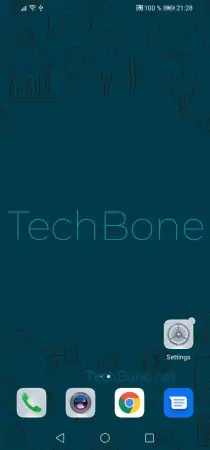




- Open the settings
- Tap on Accessibility features
- Tap on Motion control
- Tap on Raise to ear
- Activate or deactivate the desired option