Huawei How to reset accessibility settings
Huawei 1730After configuring the accessibility settings on the Huawei smartphone which not produced the desired result, we can reset them in a few steps.
Android 10 | EMUI 10.0
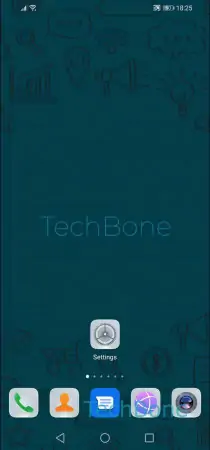





- Open the Settings
- Tap on Accessibility features
- Tap on Accessibility
- Open the menu
- Tap on Restore default settings
- Confirm with OK