Huawei How to reset advertising ID
Huawei 3345The Advertising ID is a unique identification number that is created on all smartphones.
This ad ID is used by companies and apps to provide us personalized advertising suggestions. When the advertising
ID is reset on the Huawei smartphone, everything relevant is deleted and a new ID is created.
Note: If personalized advertising is disabled, we will continue to receive the same amount of advertising suggestions, but they will be less relevant and not related to our interests.

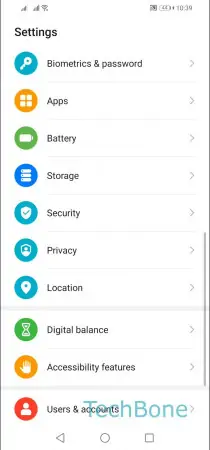

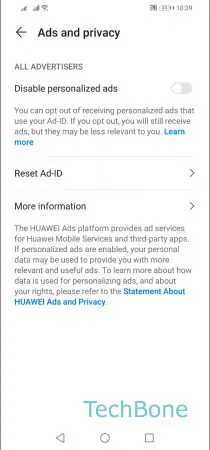

- Open the Settings
- Tap on Privacy
- Tap on Ads and privacy
- Tap on Reset Ad-ID
- Confirm with Reset