Huawei How to reset camera settings
Huawei 1840The settings from the camera app on the Huawei smartphone can be quickly reset to the default settings if we do not get the desired result.
Note: Only the camera settings will be reset; the photos or videos taken will not be affected and will not be deleted.
Android 10 | EMUI 10.0
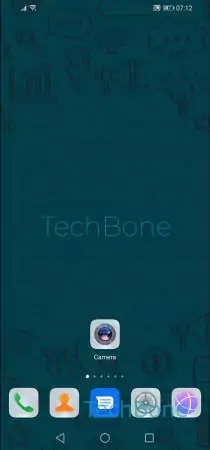
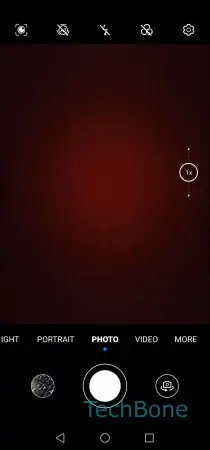
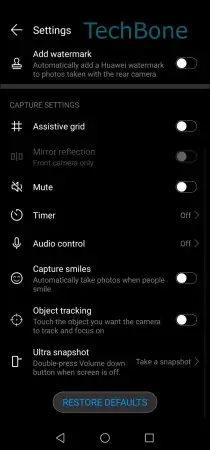
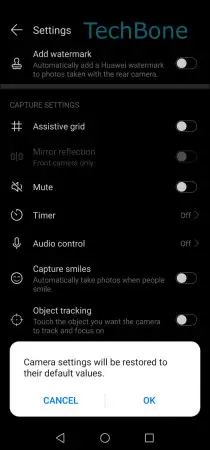
- Open the Camera app
- Open the Settings
- Tap on Restore defaults
- Confirm with OK