Huawei How to restore from backup
Huawei 1568A backup can be restored directly via the settings of the Huawei smartphone without having to reset the device. We can choose which backup should be restored.
Android 10 | EMUI 10.0






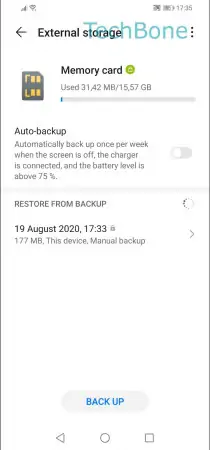
- Open the Settings
- Tap on System & updates
- Tap on Backup & restore
- Tap on Data backup
- Choose External storage or HiSuite
- Choose Memory card, USB storage or Shared folder
- Choose a backup