Huawei How to set default apps
Huawei 6291On the Huawei smartphone, you can select standard apps with which an action should always be carried out. For example, you can set the music app so that you are not always asked for it before opening files. Apps can be set as standard for the following functions:
- Assist app
- Browser app
- Home app
- Phone app
- SMS app
- Camera
- Gallery
- Music
- PDF document
- Word document
- Excel document
- PowerPoint document
- Text file
- Zip file
- Autofill service
Android 10 | EMUI 10.0
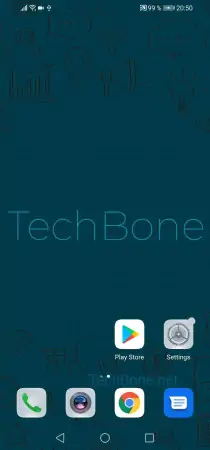

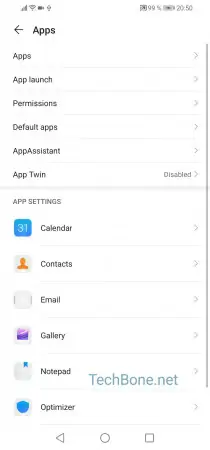
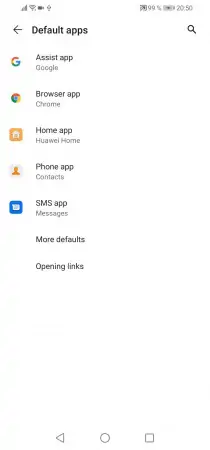


- Open the settings
- Tap on Apps
- Tap on Default apps
- Tap on More default
- Choose a Function
- Choose a Standard App