Huawei How to set memory card as preferred storage
Huawei 1596As the title suggests, we can set the Huawei smartphone's memory card as the primary storage location for photos or videos when it is inserted, and serial photos will still be stored in the device's internal memory.
Android 10 | EMUI 10.0
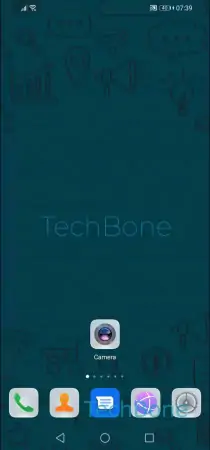

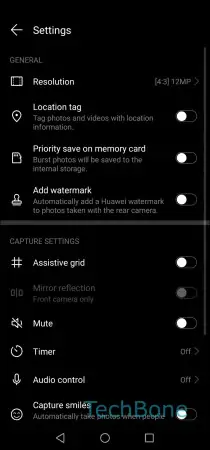
- Open the Camera app
- Open the Settings
- Enable or disable Priority save on memory card