Huawei How to share contacts as ...
Huawei 1265The contacts stored on the Huawei smartphone can be forwarded or shared at any time to prevent typos and to share the details completely. The Huawei device gives us the following options for sharing a contact:
- QR Code
- vCard
- Text (message)
Android 10 | EMUI 10.0

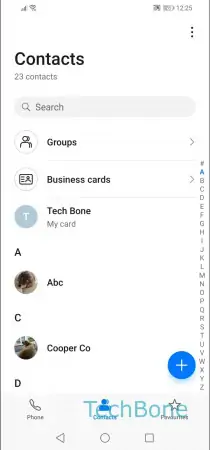



- Open the Contacts app
- Choose a contact
- Tap on More
- Tap on Share contact
- Choose QR code, vCard or Text and follow the instructions on screen