Huawei How to enable or disable the simple mode
Huawei 1627In order to make the operation of the Huawei smartphone easier, you can activate the simple mode. This is well suited for seniors, as unimportant functions are placed in the background and thus simplified operation is guaranteed. Texts and symbols are also enlarged to make the display of the screen layout more pleasant.
Android 10 | EMUI 10.0
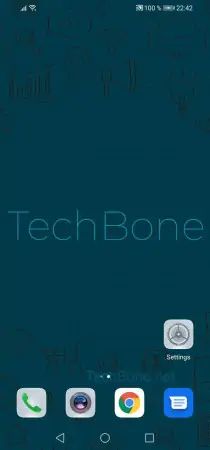
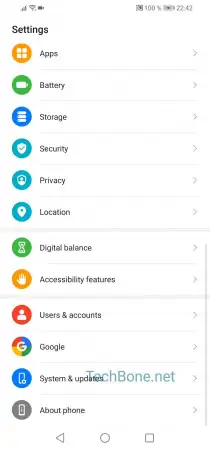
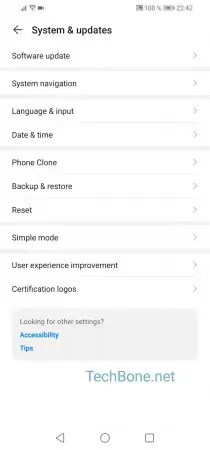

- Open the settings
- Tap on System & updates
- Tap on Simple mode
- Tap on Enable