Huawei How to set the start day of week
Huawei 4007By default, the Huawei smartphone selects the start day of week based on the region specified in the initial device setup, but if we want to change the start of week in the Calendar app afterwards, we don't need to reset the smartphone, we set it directly in the Calendar app.
Android 10 | EMUI 10.0



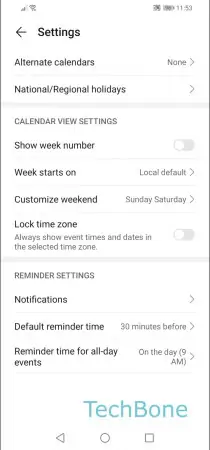

- Open the Calendar app
- Open the menu
- Open the Settings
- Tap on Week starts on
- Choose the start day of week