Huawei How to set the stopwatch
Huawei 2117The clock on the Huawei-Smartphone has a stopwatch function implied, which not only stops the time, but can also show single lap times or record multiple lap times.
Note: In this guide we will start the stopwatch, stop a lap time, pause the time and reset the stopwatch. This steps are only for show and are not necessary for reaching the last step. You can skip these steps if you like.
Android 10 | EMUI 10.0


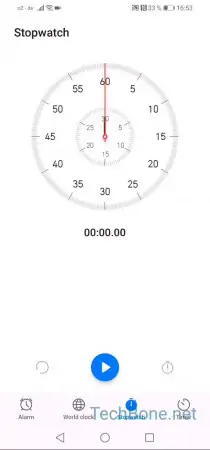



- Open the Clock
- Tap on Stopwatch
- Tap on Start
- Tap on Lap time
- Tap on pause
- Tap on reset