Huawei How to set themes
Huawei 3009You can adjust the background themes of your huawei device completely to fit to your wishes. You can choose a preinstalled design, or adjust one to your own preferance. Changing the App symbols is also possible.
Note: In this manual we will only guide you to the right menu point. More options are available, if you follow the steps on the screen.
Android 10 | EMUI 10.0


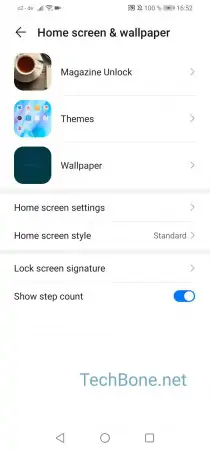
- Open the settings
- Tap on Home screen & wallpaper
- Tap on Themes and follow the steps on the display