Huawei How to enable or disable Wi-Fi calling
Huawei 3814If calls over Wi-Fi is activated on your Huawei device, you can, depending on signal strenght, make calls within a Wi-Fi network.
Note: If you activate Wi-Fi calling for the first time, you will be notified that it is not possible to make emergency calls using Wi-Fi calling.
Android 10 | EMUI 10.0




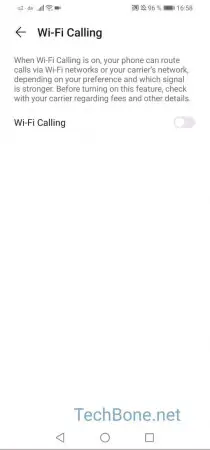

- Open the Phone app
- Open the menu
- Open the settings
- Tap on Wi-Fi Calling
- Activate Wi-Fi Calling
- Confirm with Enable