Huawei How to set home screen wipe effects
Huawei 5320Browsing the home screens by swiping, they are wiped away to the left and right by default. If we want to set a different animation of this wiping effect, we have the following transition settings or available options on the Huawei smartphone:
- Standard
- Perspective
- Squeeze
- Box
- Flip over
- Rotate
- Page
- Windmill
Android 10 | EMUI 10.0
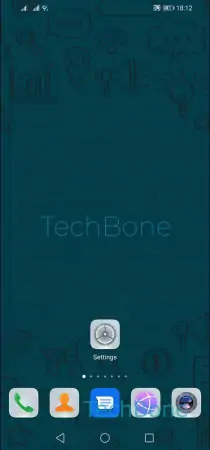



- Tap and hold an empty space on home screen
- Tap on Transitions
- Swipe to browse the transitions
- Choose a transition or wipe effect