Huawei How to connect to a WiFi network via WPS
Huawei 9308In order to avoid the password entry of the WLAN network to be connected, we can also connect the Huawei smartphone by means of the WPS button on the router. To do this, we start function on the Huawei device and press the WPS button on the router.
Android 10 | EMUI 10.0


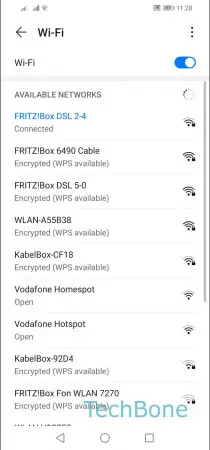



- Open the Settings
- Tap on Wi-Fi
- Open the menu
- Open the Settings
- Tap on WPS connection
- Press the WPS button on the router