
Huawei Y6p Watermark icon
I cannot find the watermark icon under the camera settings
1 Answers
Hi Tshegofatso, Camera watermarks can usually be enabled or disabled as follows:
Android 10 | EMUI 10.0
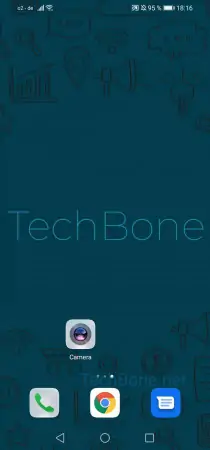
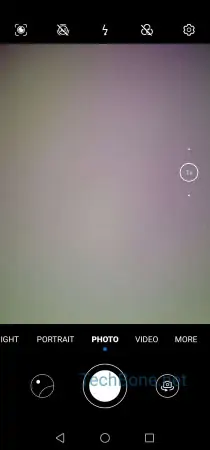
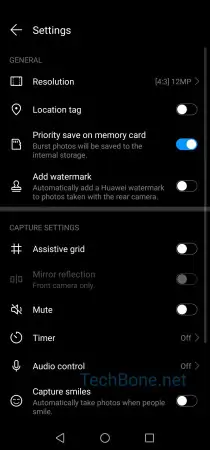
- Open Camera
- Open the settings
- Activate or deactivate Add watermark
If not, it's not supported by your camera app.
Write reply
To be able to write an answer you must first register!