LG How to Add a new Contact
LG 2340Saving a phone number as a contact not only has the advantage of displaying the name instead of the number, but also allows you to save a lot of other information about the contact, including
- Name
- Telephone number (home, work, mobile, fixed network, ...)
- e-mail address
- website
- Address
- Notes
- Dates and birthday
- and much more
This guide shows how to easily add a contact to your LG smartphone.
Android 9 | LG UX 9.0

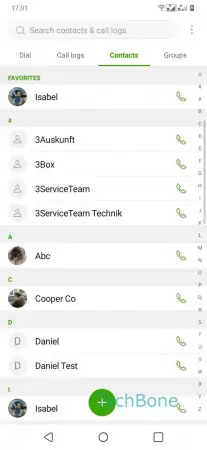
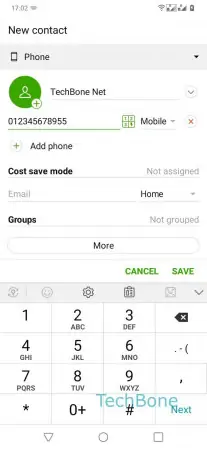
- Open the Contacts-App
- Tap on Add
- Enter all desired Details and tap on Save