LG How to Add keyboard language
LG 1435if you type in different languages, you can quickly switch between languages on the LG keyboard. by default, the system language (german) and english is selected as the keyboard language. many more languages can be enabled or disabled in the LG keyboard settings. if more than two languages are enabled, the currently activated country code is located to the left of the space. by tapping on it, you can change the language of the keyboard.
Android 9 | LG UX 9.0


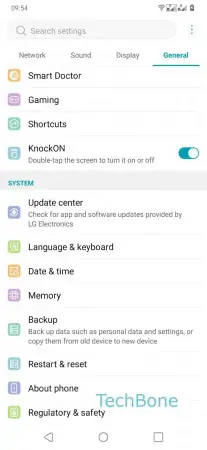




- Open the Settings
- Tap on General
- Tap on Language & keyboard
- Tap on On-screen keyboard
- Tap on LG Keyboard
- Tap on Select languages
- Enable desired Keyboard language