LG How to Add or Remove Apps in Game Launcher
LG 2497Installed games from the Play Store are usually added automatically to the Game Launcher, but in some cases games are not detected, but can be added manually.
Furthermore, normal apps can also be added to the launcher to use the functions.
Android 9 | LG UX 9.0


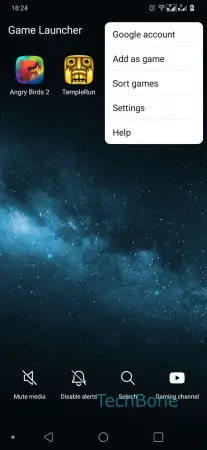
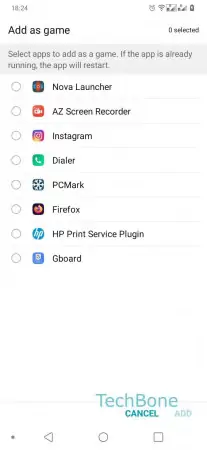
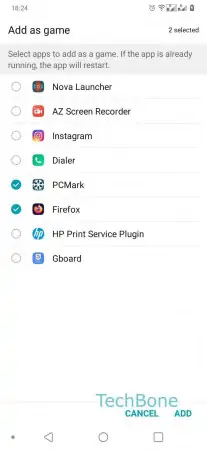
- Open the Game Launcher
- Open the Menu
- Tap on Add as game
- Select all desired Apps
- Confirm with Add