LG How to Enable or Disable Auto-Download
LG 767Before a file is downloaded in the Chrome browser, the browser asks if the download is desired, and the "Ask First" function can be enabled or disabled in the browser's web page settings.
Android 9 | LG UX 9.0



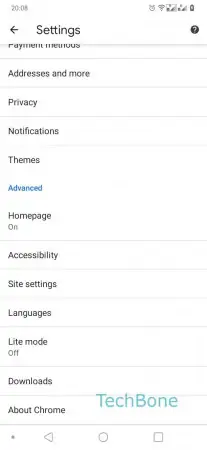


- Open the Chrome Browser
- Open the Menu
- Open the Settings
- Tap on Site settings
- Tap on Automatic Downloads
- Enable or Disable Automatic downloads