LG How to Block a Phone number
LG 1488On the LG smartphone, you can block phone numbers, which automatically rejects calls from these numbers, and no notification of the block is displayed on the LG device.
Android 9 | LG UX 9.0




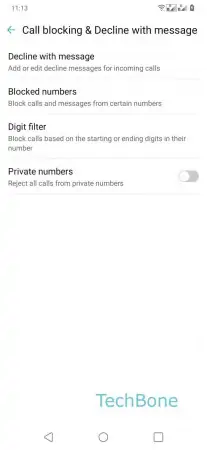



- Open the Phone-App
- Open the Menu
- Tap on Call settings
- Tap on Call blocking & Decline with message
- Tap on Blocked numbers
- Tap on Add
- Choose between Contacts, Call logs and New number
- Enter a Number and tap on Block