LG How to Block calls with filters
LG 1393With the number filter on the LG smartphone, incoming calls that contain a defined number series in the phone number can be automatically rejected. for example, with the number filter "0176" all calls from o2 can be blocked. the start or end digits of a phone number can be used for the filter.
Android 9 | LG UX 9.0



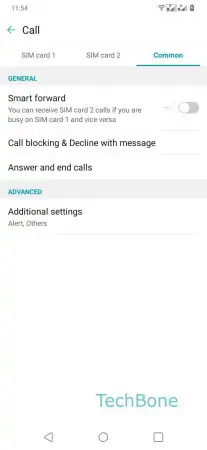
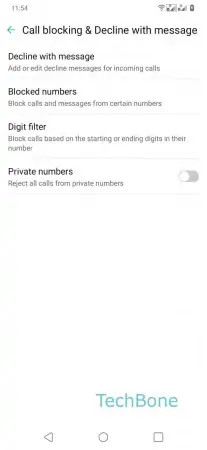
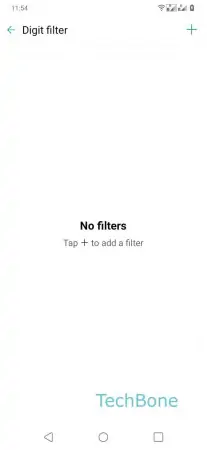

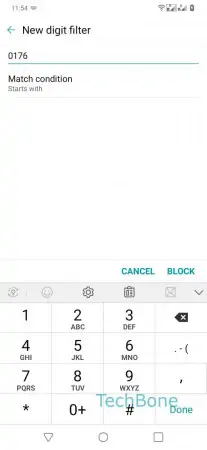
- Open the Phone-App
- Open the Menu
- Tap on Call settings
- Tap on Call blocking & Decline with message
- Tap on Digit filter
- Tap on Add
- Enter a Number
- Tap on Block